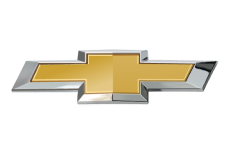It’s an added peace of mind knowing that OnStar* is there for you and your loved ones while you drive, whether it’s to and from work, to grab that double-double cup of coffee, or just to venture out in the world. Not only does it offer services like Automatic Crash Response,* but OnStar has many more features that help keep you safe and simplify routine tasks. Plus, with the new OnStar Guardian™ app,* Members and their loved ones can take key OnStar services with them anywhere, anytime.
Here are nine ways to get the most out of your OnStar service.